Discover how the Orchestrator in XReco enables users to explore, manage, and reconstruct digital content efficiently. Through federated search, curated asset baskets, AI-based metadata enrichment, and integrated 3D services, the platform transforms complex workflows into streamlined, creative experiences.
Empowering Seamless XR Workflows
The Orchestrator Dashboard is the central hub of the XReco platform, designed to support the full lifecycle of digital content from discovery to 3D reconstruction and immersive authoring. Whether you’re a journalist, researcher, or creative professional, the Orchestrator provides a single interface to search, upload, enrich, process, and publish assets.
In this article, we highlight how the Orchestrator simplifies complex tasks across three core pillars: content discovery, metadata enrichment, and AI-powered reconstruction.
Discover Content with Federated Search
The Orchestrator offers a unified search experience across public and private media collections. Users can browse external repositories like Sketchfab, Wikimedia, Deutsche Welle, RAI, and Europeana, or search through their own organization’s uploaded content. The interface remains consistent regardless of the source, making it easy to locate relevant assets.
To narrow down results, users can apply filters for media type, license, or content provider. Each asset is displayed with a clear preview and key details like title, description, and licensing terms. With just a few clicks, assets from any source can be added to a content basket, which are custom collections used to organize files for enrichment or further processing.
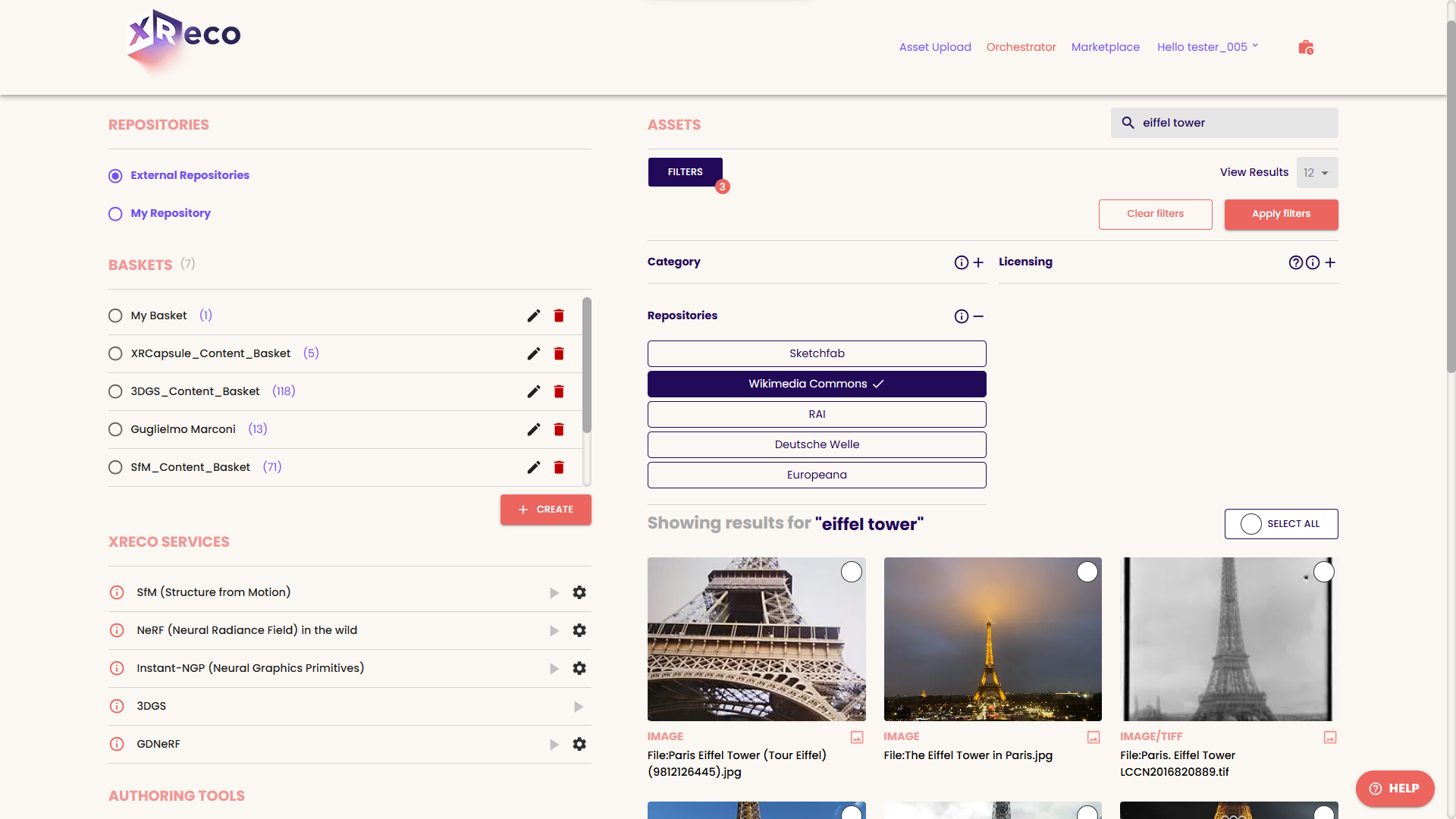
Figure 1: XReco_Orchestrator_Searching across external sources with filters applied.
Organize and Enrich Your Assets
In addition to external content, users can upload their own media through the Orchestrator. The upload interface supports images, videos, 3D models, and ZIP archives, and allows optional metadata such as a title, description, or license. Once submitted, assets are automatically processed and enriched with AI-powered descriptors.
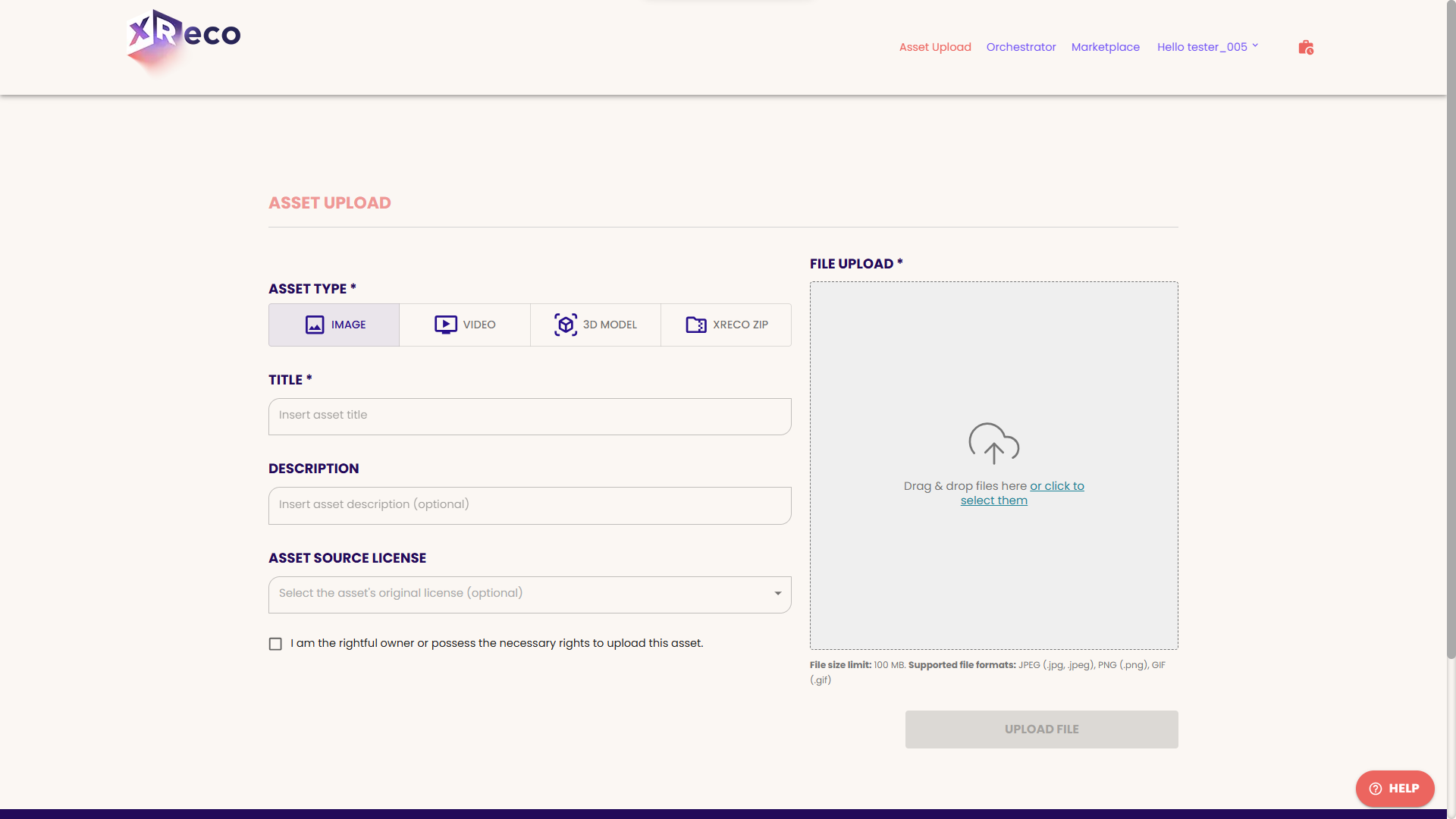
Figure 2: XReco_Uploading an asset via the Orchestrator.
Each asset is enriched with AI-driven metadata that makes it easier to find, understand, and reuse. This includes:
- AI-generated tags and keywords that identify objects, and concepts based on both visual content and asset descriptions.
- Clickable tags that act as filters to find similar or related content.
- Visual similarity search to explore assets that look alike or share visual structure.
- Cross-modal retrieval, such as finding 3D models using an image as input.
All enriched assets remain accessible within the Orchestrator. Users can preview them, search across tags, group them in baskets, and publish their own content directly to the XReco Marketplace to share with others.
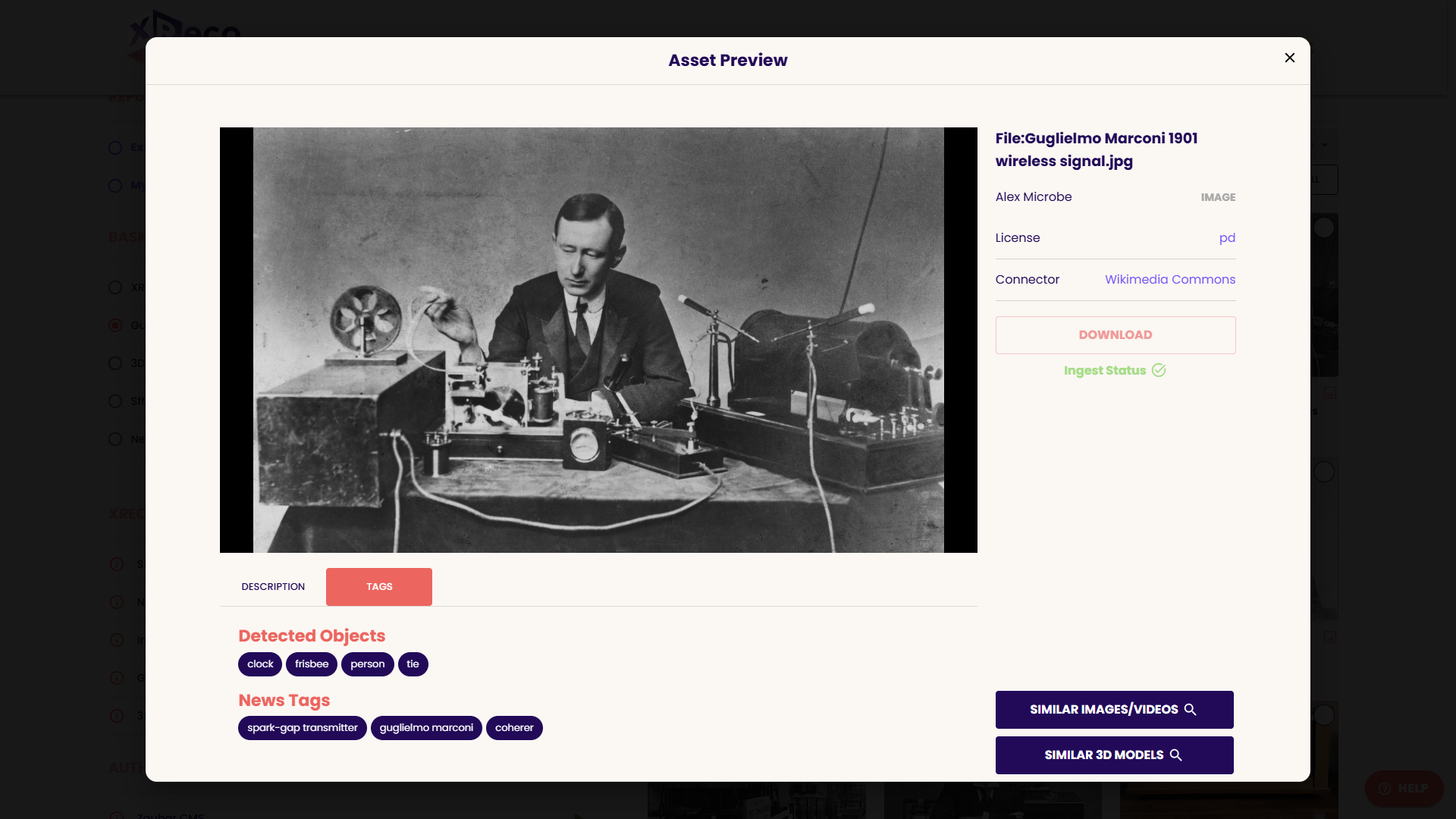
Figure 3: XReco_Previewing an asset with AI-generated tags and similarity search options.
Launch AI-Powered 3D Reconstruction Services
The Orchestrator makes it easy to turn raw media into high-quality 3D content. Once assets are placed in a content basket, users can launch a variety of AI-powered services directly from the dashboard. Whether working with images or video, users can generate 3D models, enhance media quality, or prepare content for immersive experiences.
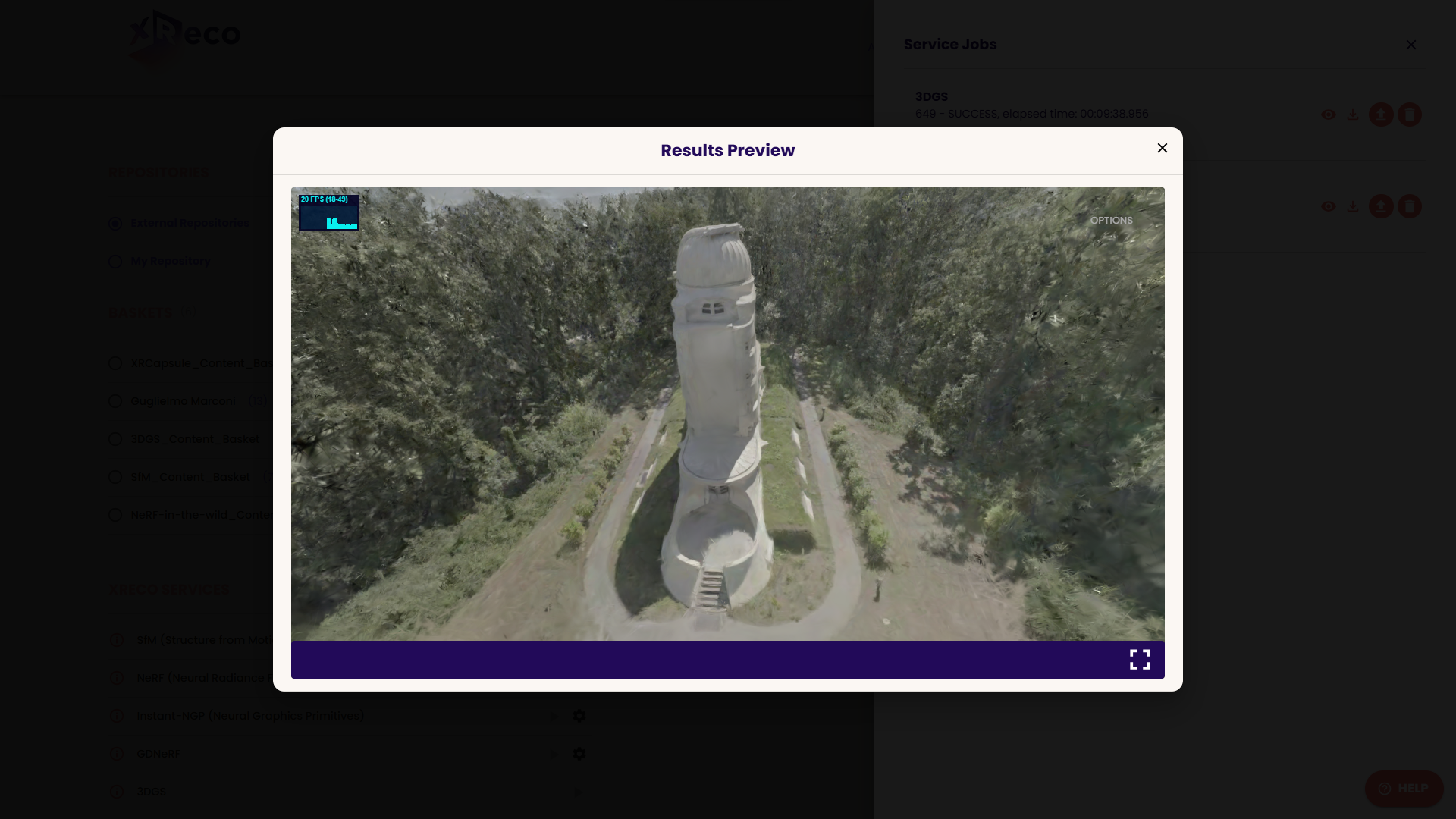
Figure 4: XReco_Preview of a 3D scene reconstructed using 3D Gaussian Splatting (3DGS).
Each service is displayed as a tile with options to preview, configure, and run the job. The platform automatically checks if the selected inputs are valid and provides real-time feedback. Once processing begins, users can track progress in the Service Jobs tab.
Available services include:
- 3D Reconstruction: Create detailed 3D models from images or video using Structure from Motion, Instant NGP, or 3D Gaussian Splatting.
- Asset Optimization: Improve media quality with services like Video Upscaler.
When jobs are complete, results can be previewed, downloaded, or stored back in the platform for reuse, all without leaving the Orchestrator.
Figure 5: Tracking progress and managing jobs in the Service Jobs tab
Integrated Authoring for XR Creation
Once assets are ready, the Orchestrator makes it easy to take the next step: turning content into immersive experiences. Through built-in integrations with XR authoring tools, users can seamlessly transfer their curated assets into environments like XRCapsules and Zaubar CMS, no extra uploads or manual setup required. For those working with the Unity Authoring Tool, the platform provides quick access to installation instructions and configuration guidance.
By keeping the workflow connected from content management to creation, the Orchestrator ensures that all metadata and context travel with the assets, enabling a faster and more focused creative process.
Conclusion
The XReco Orchestrator offers a cohesive and intuitive environment for managing multimedia assets, launching AI-based services, and transitioning into immersive content creation. Through features like federated search, semantic enrichment, and integrated processing tools, it redefines how users engage with digital media, simplifying complex workflows into a fluid, creative journey.
Whether discovering historical footage or building 3D experiences, the Orchestrator ensures you can focus on content, not infrastructure.
Demo Video
Figure 6: Demo video 1 about the “XReco Marketplace” for the GA Meeting in Basel 2025 for work package 3 by Cláudia MARINHO.
Demo Video
Figure 7: Demo video 3 about the “XReco Marketplace” for the GA Meeting in Basel 2025 for work package 3 by Cláudia MARINHO.
Demo Video
Figure 8: Demo video 1 about the “XReco Orchestrator” for the GA Meeting in Basel 2025 for work package 3 by Cláudia MARINHO.
Demo Video
Figure 9: Demo video 2 about the “XReco Orchestrator” for the GA Meeting in Basel 2025 for work package 3 by Cláudia MARINHO.
Demo Video
Figure 10: Demo video 3 about the “XReco Orchestrator” for the GA Meeting in Basel 2025 for work package 3 by Cláudia MARINHO.
About the Author
Cláudia Marinho is a Portuguese full-stack software engineer with a strong focus on front-end development and user experience. She has over six years of experience building large-scale digital platforms in national and European R&D projects. In XReco, she led the development of the Orchestrator and Marketplace components, ensuring the smooth integration of back-end services with user-facing tools. She is passionate about building stable, intuitive systems that solve real problems.


Follow XReco!