Creating interactive 3D applications in Unity can be daunting—especially for newcomers who just want to get things done without diving deep into the engine’s complexities. That’s where our Authoring Tool comes in. Built on top of the Unity Editor, it’s your fast track to building engaging infographics, model viewers, or even digital TV studios with green screen video—without needing to become a Unity expert. Read here how we archived this.
Built for Speed and Simplicity – Capgemini’s Authoring Tool
As part of the XReco project, we at Capgemini Engineering have developed an intuitive Authoring Tool designed to empower users—especially those without prior experience in Unity—to create immersive, interactive applications with ease. Whether it’s building infographics, model viewers, or digital studios, the tool streamlines the process by offering guided tutorials, ready-to-use prefabs, and seamless integration with high-quality assets from the XReco marketplace.
This initiative reflects Capgemini Engineering’s broader mission: combining deep industry knowledge with cutting-edge technology to deliver innovative, human-centered solutions. As a global leader in engineering and R&D services, Capgemini Engineering helps clients across industries accelerate their digital transformation—from smart products to intelligent platforms—while making advanced tools like this Authoring Tool accessible to a wider audience.
Here is a preview of the newly implemented features:
Content Placement Helper
This Prefabs makes placing of 3d assets into the scene much easier, especially for users that have no experience with the navigation in a 3d scene. Our prefab defines a “virtual container” in which your (XReco) 3d asset will be fitted into, so no matter how big or small it is, it will fill the predefined box and will also be positioned centered.
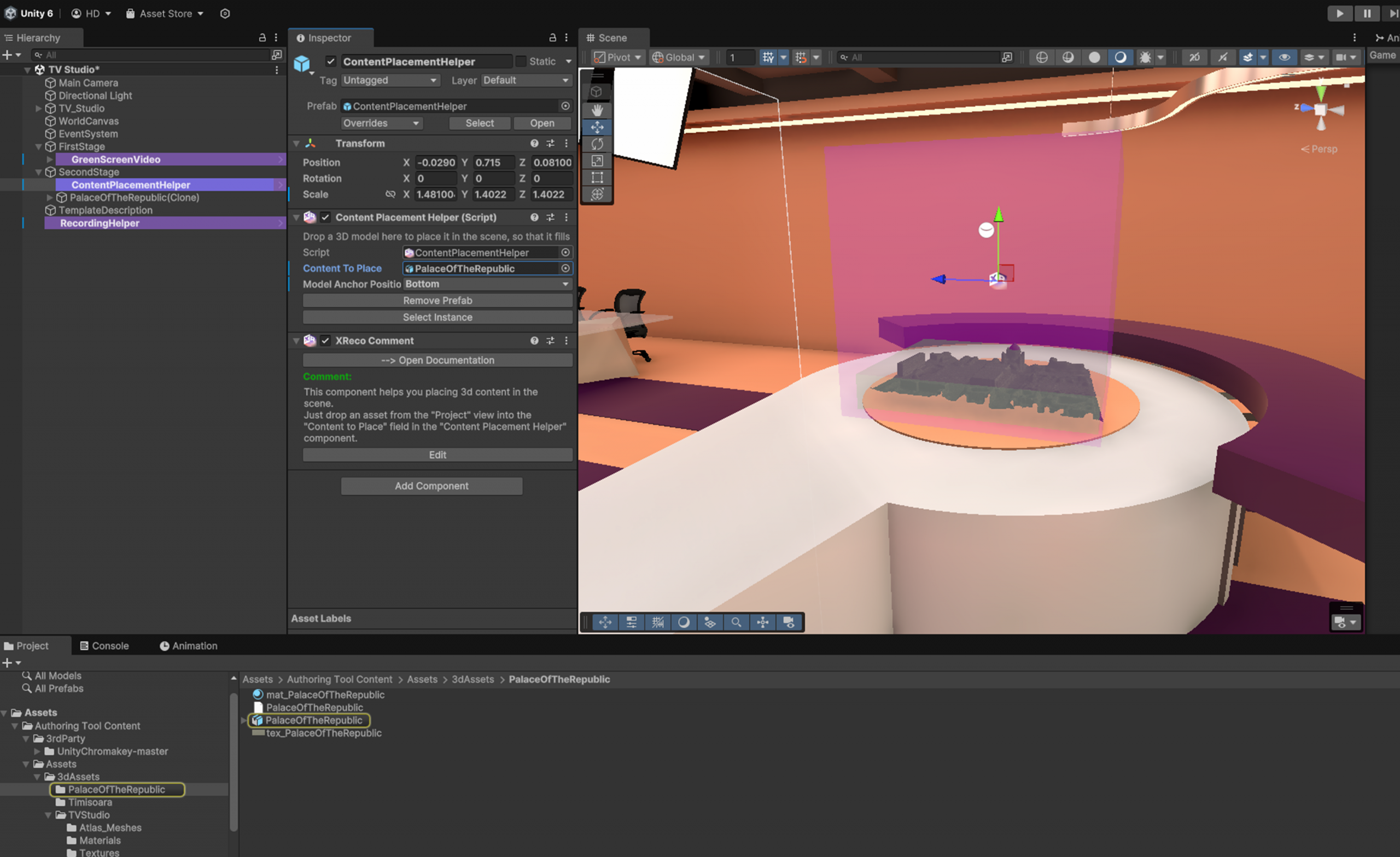
Figure 1: Easy placement of 3d assets in the 3d scene
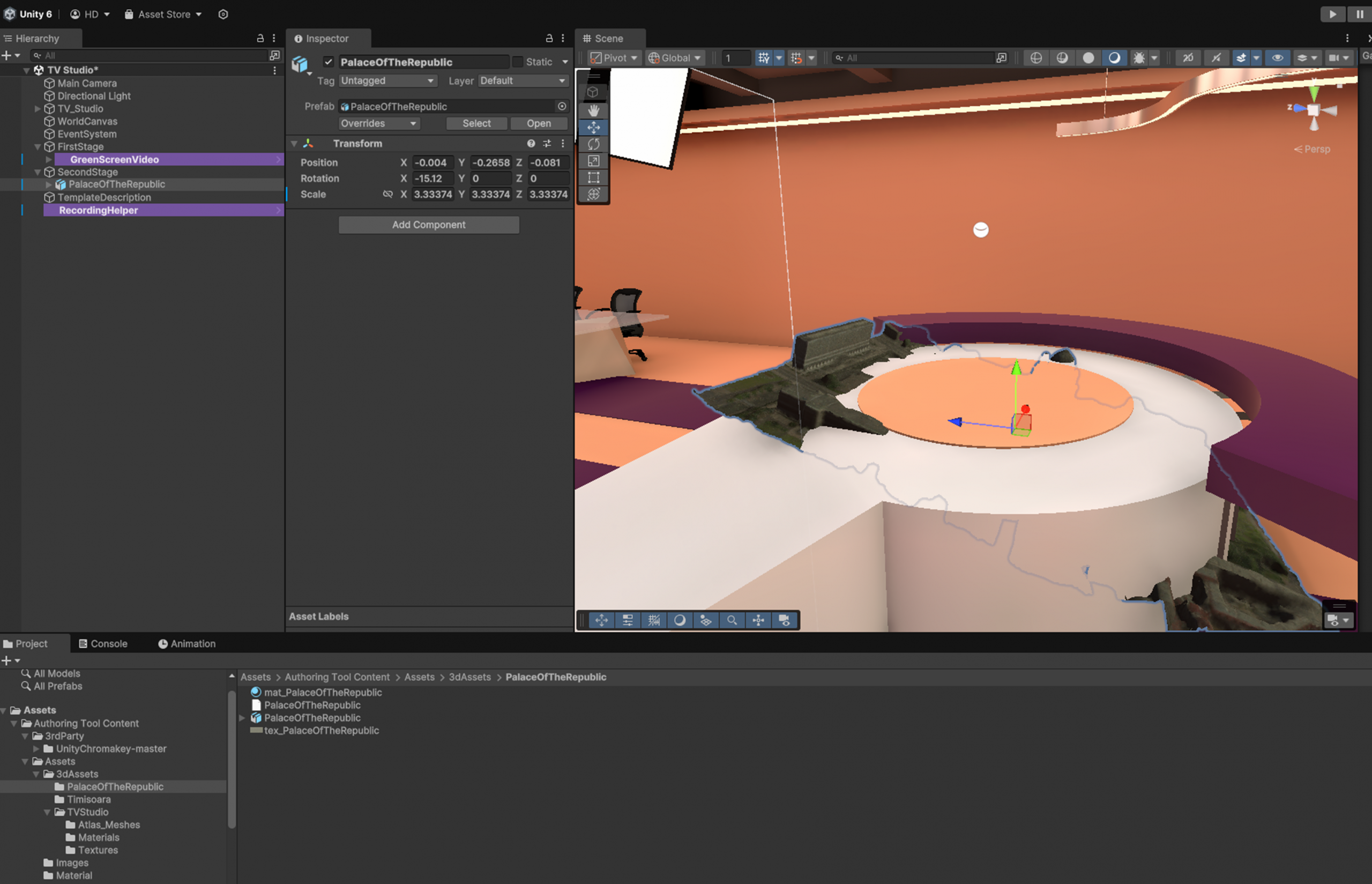
Figure 2: Without our tool – incorrectly positioned 3d asset
Video Recorder Helper
Another powerful addition to the XReco Authoring Tool is the Video Recorder Helper. This feature lets users effortlessly record videos of their running applications—perfect for demos, documentation, or sharing progress with others. The recordings are saved as standard .h264 MP4 files, making them easy to distribute or integrate into other projects. Whether you’re showcasing a 3D model viewer or a digital studio setup, capturing your work has never been simpler.
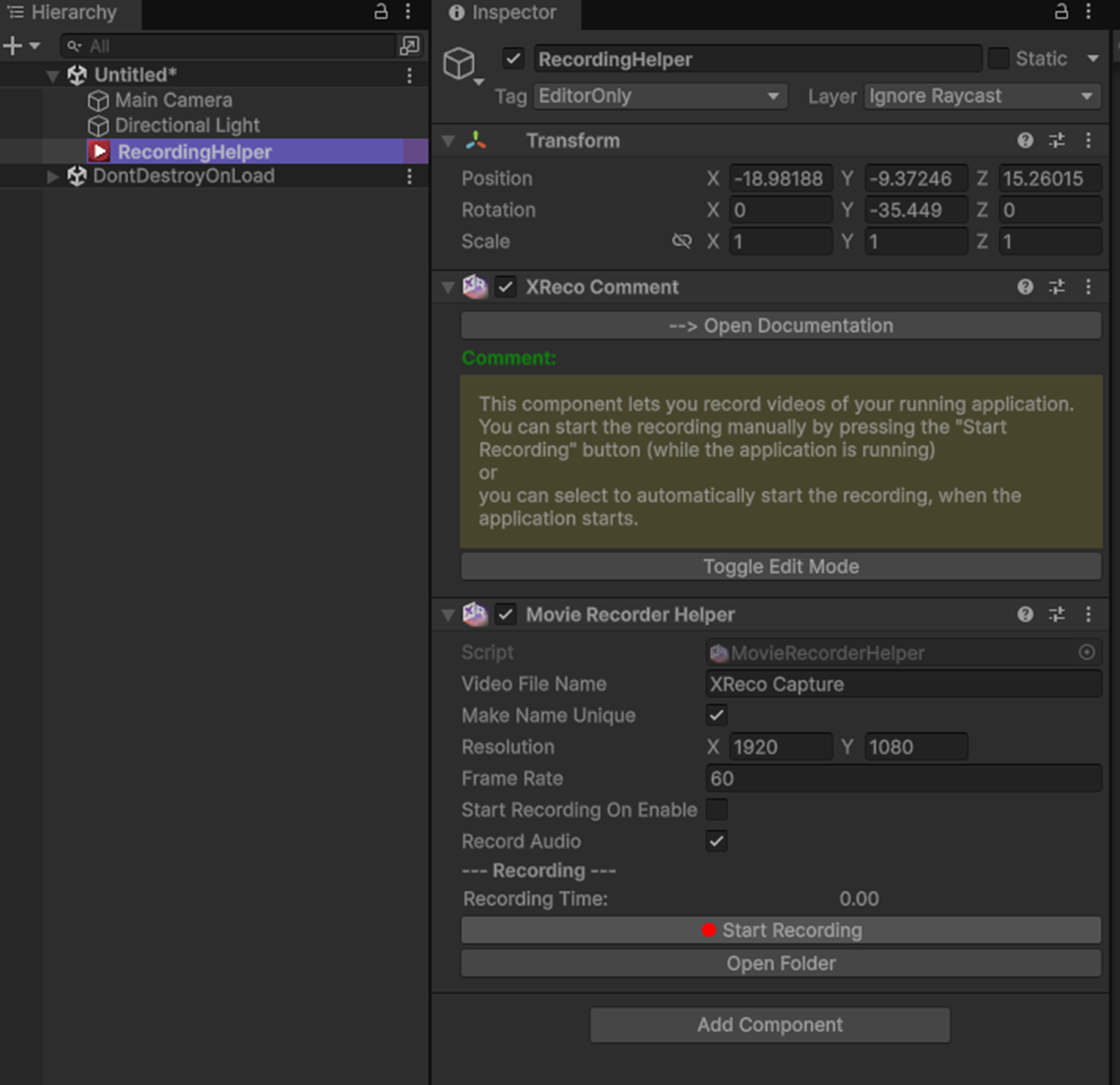
Figure 3: Easy to use Video Recorder – just one click
Prefabs Browser
The XReco Authoring Tool comes packed with a wide range of ready-to-use objects—known as Prefabs—that make building interactive 3D applications faster and easier. To help users find exactly what they need, we’ve included the intuitive Prefab Browser. It lets you filter by name, view preview images, and jump straight to the relevant documentation—all in one place. Whether you’re a beginner or just in a hurry, this feature ensures you spend less time searching and more time creating.
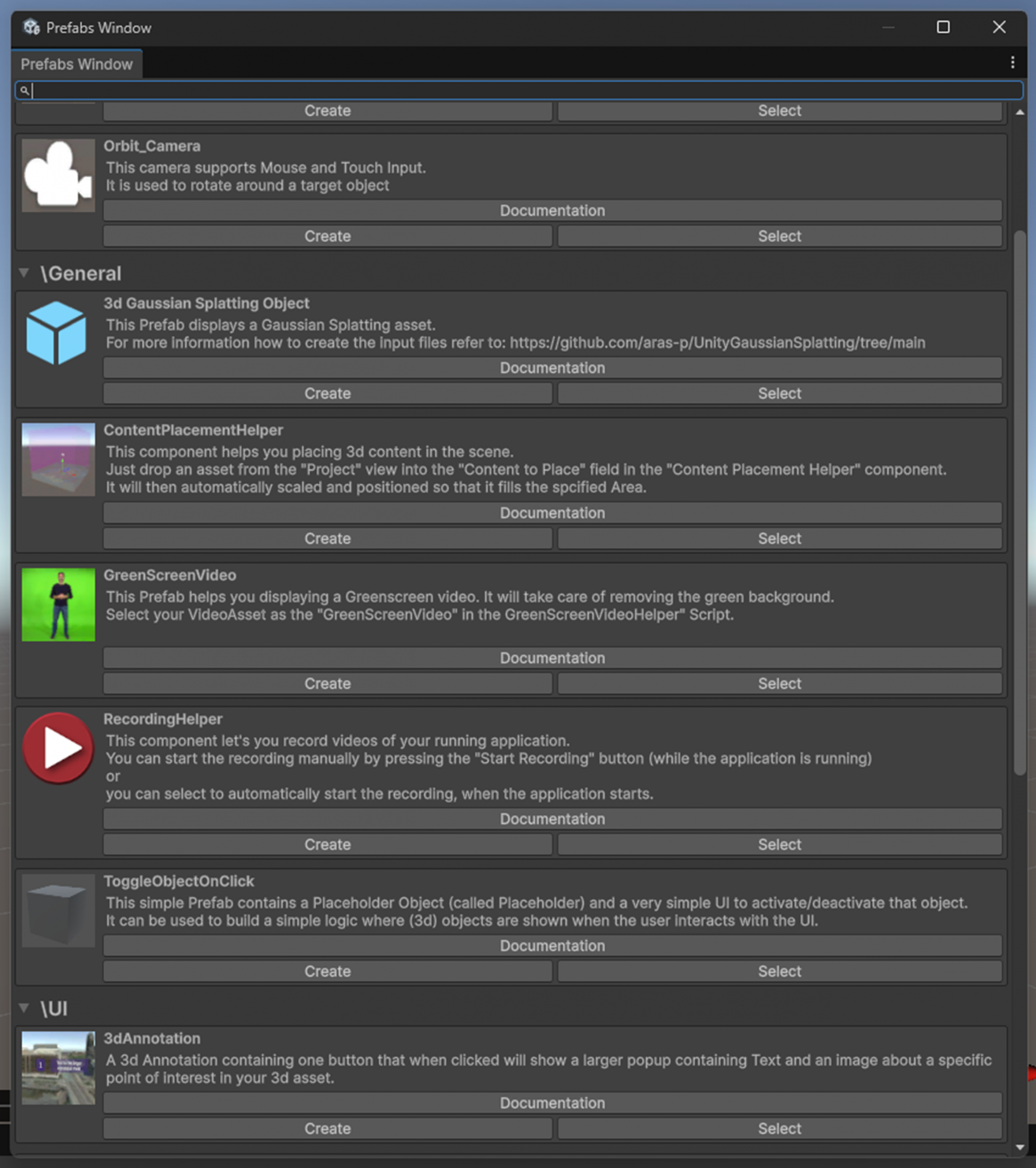
Figure 4: The Prefab Browser makes finding the right prefab super easy.
Help System
When it comes to documentation, we’ve made sure help is always just a click away. Every Prefab and every XReco script is directly linked to its corresponding online documentation. Simply click the small question mark icon, and the relevant help page will open—giving you detailed information about parameters, usage tips, and best practices. No need to dig through manuals—just quick, contextual support exactly when you need it.
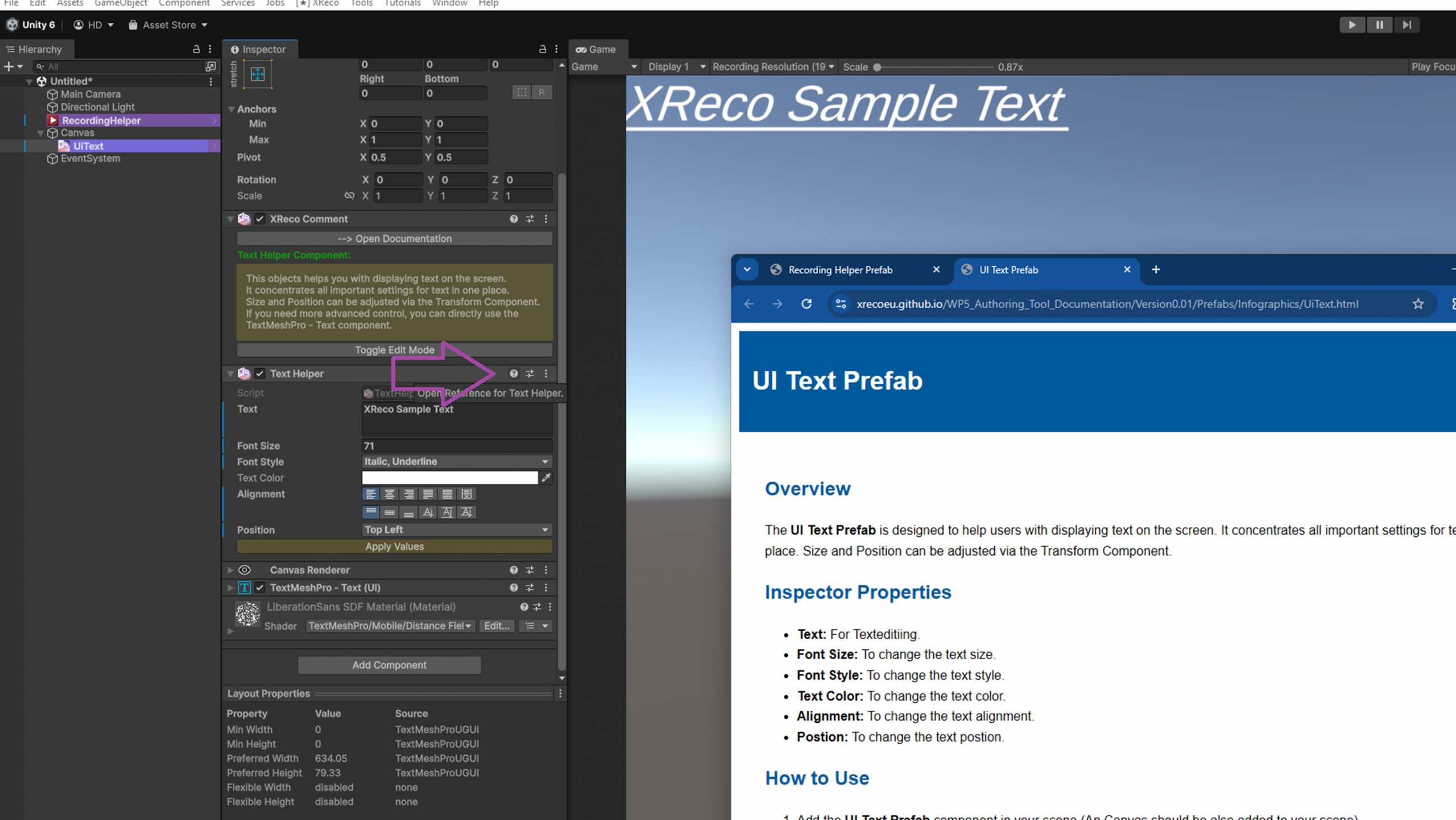
Figure 5: Contextual help
Summary
With the help of these many thoughtfully designed features—both big and small—combined with the full power of Unity, the XReco Authoring Tool empowers you to bring your immersive ideas to life faster and easier than ever before. Whether you’re a newcomer or just looking to streamline your workflow, it gives you everything you need to create the interactive experience you’ve always envisioned—without the steep learning curve.


Follow XReco!